
|
What's Next?
|
|
If
you've learned to program your TI-83, you've just learned
fundamental basics of programming. QBasic is a good lanquage
to help you migrate into more modern languages. Learn
more... |
|
|
|
Learning ASM

This tutorial will teach you some simple commands, and how to compile
and run a program.
What is required to program in ASM:
- Texas Instruments TI-83 graphing calculator
- TI Graph-Link 83 cable or equivalent
- TI Graph-Link 83 software or equivalent
- 486 computer with Windows 3.1 or better
- Virtual TI Emulator
software (recommended)
- Previous knowledge in programming
- ASM Developer Package or the individual files.
|

|
The ASM Package includes pic83.zip, include.zip, 83lnk.zip, tasm301.zip,
and ASMBatch.zip. Extract all these files into a directory on your harddrive
using WinZip or Pkunzip. Extract them all to the same directory,
like C:\ASM
Now you need to start writing your first program. When you are writing, a
semi-colon after a command, will make the assembler ignore the part after
the semi-colon(;). That way you can put notes in the program's code. To
write this program use Notepad in windows, MS-DOS edit, or some other
plain ASCII file editing program.
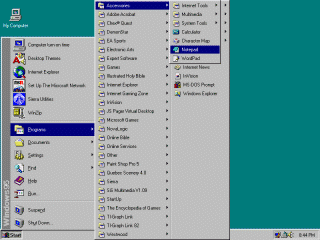
I will give you the program code first, then tell you what it means. So
write or copy-paste this into notepad.
.NOLIST
#define equ .equ
#define EQU .equ
#define end .end
#include "ti83asm.inc"
#include "tokens.inc"
.LIST
.org 9327h
call _clrLCDFull ;Clear the screen.
ld hl,0003 ;Put 3 into Hl.
ld (currow),hl ;Put HL into cursor row.
ld hl,mem ;Loads text in hl.
call _PUTS ;Ends string....
ret ;Return to basic mode.
mem: ;This is your label.
.db "Hello in ASM!",0
.end
END
Now save your file into your ASM directory. Example: C:\ASM
and save it as TEXT.Z80
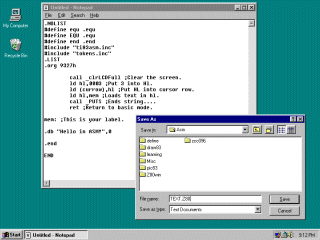
Now click on START, then PROGRAMS, then MS-DOS Prompt.
Then type cd\asm ("cd" stands for Change Directory,
"\" for root, and "ASM" for the name of your ASM
directory.) If your ASM directory is somewhere else, change the /ASM to
whatever it is.
Now type ASM TEXT
This will run the batch file that compiles the Z80 file into a 83p file
(TI-83 program file).
Important: If you don't use all CAPITALS in the syntax for ASM, example:
if you type asm text instead of asm TEXT, the program will
appear on your calculator with lowercase letters, making it un accessible
from TI-OS or Basic programs.
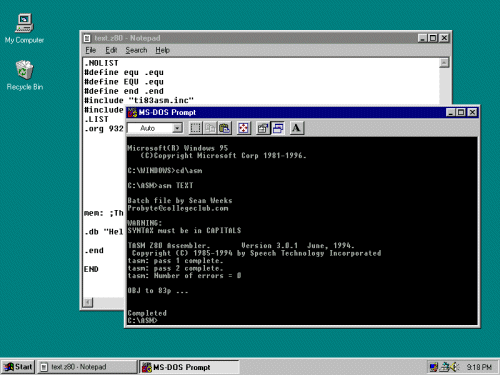
Now you can close the MS-DOS Prompt and Notepad, and open TI-Graph Link 83
or any other Link program. Now send the file C:\ASM\TEXT.83P to
your calculator by clicking OK
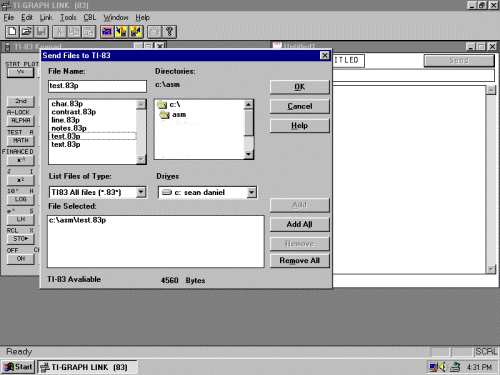
Now after the program in done being copied to the calculator, press 2nd
CATALOG, then S, then move down to Send( and
press Enter. Now press 9, then PRGM, and select TEXT
off the menu and press Enter. You must put Send(9 before the
program name so the calculator will recognize it as an ASM program. If you
don't do this, it will just give you a syntax error.
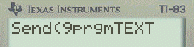
This is what your nifty little program should do:

|
[ Home ] [ Archives
] [ Tutorials ] [ Join
]
Back to top
|

